1. Introduction.
When carrying out a sweepstake on Instagram, keep in mind that one of the conditions established by this social network is that the profile must be associated with a Facebook Business account.
It's also mandatory that the profile be a business account and not a personal one. If you don't know how to change your personal profile to a business one.
2. Step by step.
When you set up your Instagram sweepstake with Cool Tabs, a screen will appear with the Instagram business profiles that your Facebook account manages.
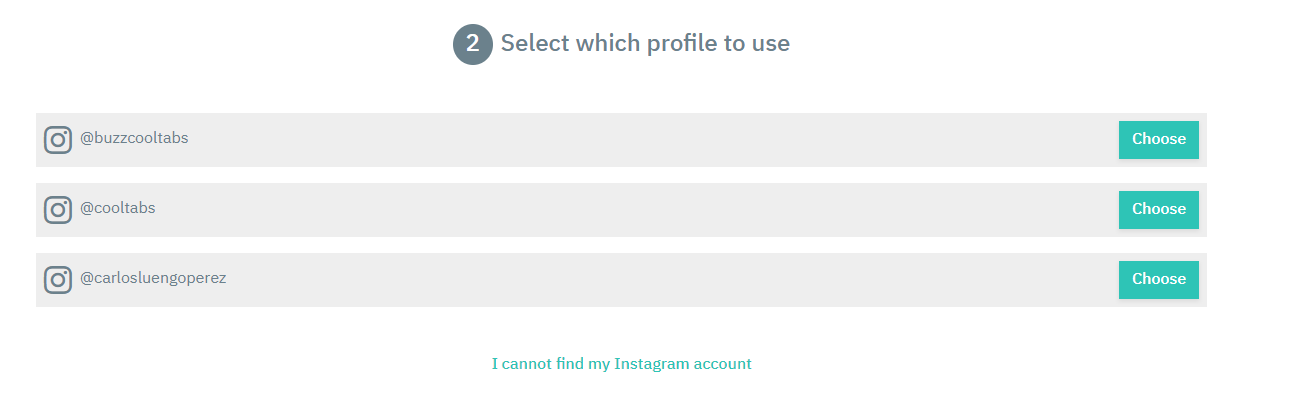
In case you don't have access to the Instagram profile in which you want to carry out the sweepstake, you must follow the following steps:
1) Go to https://business.facebook.com/settings/instagram-accounts.
2) Your business accounts will appear. Select the one you want to use.
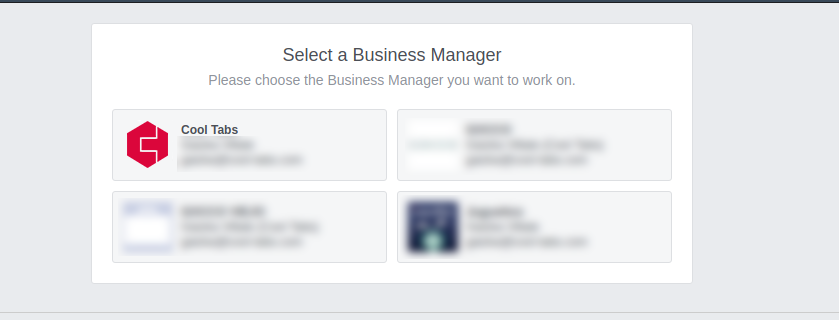
3) Once you have chosen the business, go to the 'Accounts' section, and then, click on the 'Instagram Accounts' section. Here you will add the accounts you want to manage to run your sweepstake on Instagram. Finally, enter the USER / PASSWORD of the Instagram profile.
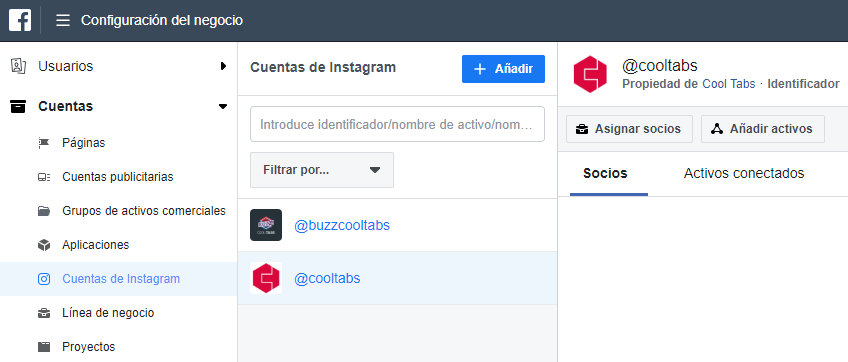
In order for the "Instagram Accounts" section to be displayed in the business settings, the person who has logged in must have the administrator role in the Business Manager. This role is assigned in the Users/People section.
4) Go back to Cool Tabs and continue with the setup.
3. Other specifications.
If you have any questions during the process, do not hesitate to contact us through our webchat or our support email at help@cool-tabs.com
4. Related content.
How to Create a Direct Sweepstake on Instagram and Choose Winners >>
Comments
0 comments
Please sign in to leave a comment.