1. Introduction.
With Cool Tabs, you can create a contest that displays a ranking of the participants who have earned the most points for performing certain actions in the campaign, such as bringing referrals.
The users with the most points will have more chances to win.
The Cool Promo and Cool Promo White Label applications, included in the Gold and Diamond plans, respectively, allow you to set up this type of campaign.
2. Step by Step.
2.1. Create your campaign.
First, you must create your campaign and configure the basic setting. Is it your first time creating a campaign with Cool Tabs? In the following tutorial, we will show you how to configure the basic sections of a campaign, as well as other recommended settings, to ensure its proper functioning and maximize results.
How to get started on creating a campaign: basic settings.
If you have any questions during the process, you can contact us at help@cool-tabs.com.
2.2. Virality score.
This is the most important section in the competition setup for a ranking-by-points competition. It is where we decide how many points you are going to give to participants for certain actions, and which actions we give more points for.
Go to the 'Virality score' section of the campaign edition and activate the checkbox to calculate the viral score of each user.
- Points for entering the campaign. These are the points for participation. You can set:
- A fixed number (always assign the same number to all participants).
- A range of points, for example, 10-50 (we will assign a random number of the range).
- Some numbers, separated by commas, for example, 10,30,50 (we will randomly assign one of them)
- Points for each referred user. A referred user is a user that participates through an invitation or a direct link from a participant. This should be the biggest because you are awarding users that bring you more leads.
- Points for each vote obtained.
Reward virality. We recommend that you give more chances of winning to participants who recruit more users.
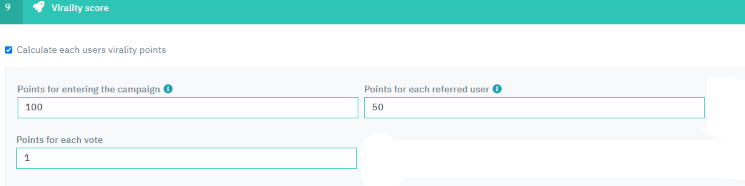
Participating users will have access to the ranking list, where they will be able to check how many points they have obtained.
2.3. Other Settings.
2.3.1. Ranking of participants.
In order for users to know the points accumulated by other participants, it is necessary to make the list of participants public.
To enable the public ranking of participants, follow the steps in the tutorial on How to display a public entry list or ranking of participants.
When setting it up, do not forget to:
- Display the scores publicly
- Sort the participations by total score
In addition, in the case of distributing points by referrals and/or votes, you can include links to show scores based on the referrals obtained by the participants or by the votes obtained.
2.3.2. Winner selection.
If your game is linked to sweepstakes. Once the participation period is over, you will be able to select winners.
You will be able to choose them randomly, filtering the users who have obtained the most points.
In the list of participants, you will see the data of the participants, as well as the total points they have obtained.
To start the selection, you can follow the tutorial: How to select winners and obtain your Certificate of Validity.
3. Other specifications.
We remind you that for a user to get a referral, they must complete the contest, otherwise, they will not count as a referral.
If you have any questions during the process, do not hesitate to contact us at help@cool-tabs.com.
4. Related content.
Create your ranking by points competition.
Comments
0 comments
Please sign in to leave a comment.