3.2. Configure the Instant Wins.
3.2.1. Instant Wins according to the points obtained in a point-based quiz.
3.2.2. Instant Wins according to the category obtained in a quiz.
1. Introduction.
With Cool Tabs, you can create an Instant Win campaign in which you distribute prizes randomly and instantly. In addition, you have the option to link it to a quiz, survey, or any other type of questionnaire, so that you can distribute instant wins based on the results obtained in a quiz by categories (personality quiz) or by points.
The participants will have to answer the questionnaire that you have configured and, after completing it, they will know whether they have won a prize. And, if they have won, they will find out at that moment what their prize is.
2. Ideas and examples.
You can apply this mechanic if:
- You want to select winners from among those users who have obtained an X score. This is a good option, for example, to reward the most loyal customers or those who know your brand best. Thus, only the users with the highest score on the quiz will be eligible for prizes.
- You want to select winners from among the participants who have scored the most answers in a certain category. You can combine an Instant Win with a personality quiz, for example:
- Distribute prizes according to the personality of your customers or potential customers: in this case, you may want to reward users who have characteristics related to your brand. Thus, by obtaining one or another result in the personality quiz that you create, they will be eligible to win randomly and instantly one of the Instant Win prizes that you raffle.
- Distribute prizes by location: this type of campaign is a good option when you want to reward your users depending on their location. So, depending on where they are in a certain city, they will be eligible to win one prize or another.
3. Step by step.
The configuration of this functionality will depend on the type of quiz with which you combine the Instant Win campaign.
- Instant Win prize distribution according to the points obtained in a points-based quiz.
- Instant Win prize distribution according to the category selected in a personality quiz.
3.1. Create the campaign.
First, you must create your campaign and configure the basic setting. Is it your first time creating a campaign with Cool Tabs? In the following tutorial, we will show you how to configure the basic sections of a campaign, as well as other recommended settings, to ensure its proper functioning and maximize results.
How to get started on creating a campaign: basic settings.
If you have any questions during the process, you can contact us at help@cool-tabs.com.
3.2. Configure the Instant Wins.
After completing the first sections of your campaign, go to the 'Instant Wins' section to configure the instant wins. These are the winning moments in which you will deliver your prizes.
Check the 'Select winners with Instant Win' option.
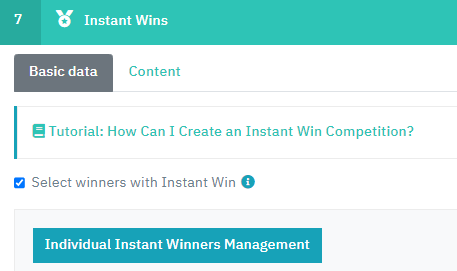
3.2.1. Instant Wins according to the points obtained in a points-based quiz.
To randomly and instantly distribute prizes to users who obtain a certain score in your quiz:
1) Go to the 'Quiz' section and check the option 'Quiz with points for correct answers'.
2) Configure your quiz by points. You can follow the tutorial on How to create a trivia or knowledge quiz.
3) Once you have configured the quiz, save the changes and go back to the 'Instant Wins' section.
4) Click on 'Individual Instant Winners Management'.
5) Click on the 'Add winner' button. Add as many new winner screens as the types of prizes you are going to give away.
6) Configure each of these Instant Win winner pages. Set the minimum and maximum scores that participants must obtain to be eligible to win the prize.
Also set a date on which the prize will be distributed and finish customizing the screen that will be displayed, adding text and/or an image.
If you have any doubts about how to configure the screens, see the tutorial on How to create an Instant Win campaign to give out instant win prizes.
Save the configuration and repeat this process with each of the instant win prizes you want to distribute according to the score obtained by the users.
3.2.2. Instant Wins configuration according to the points obtained in a quiz by categories.
To distribute prizes randomly and instantly among the users who choose a certain answer or who have marked the majority of answers in a certain category:
1) In the 'Quiz' section, check the option 'I want to create a personality quiz'.
2) Set up your personality quiz. You can follow the tutorial on How to create a personality quiz.
3) Once you have configured the quiz, save the settings and go back to the 'Instant Win' section.
4) Click on the 'Individual Instant Winners Management' button.
5) Click on the 'Add winner' button. Add as many new winner screens as the types of prizes you are going to give away.
6) Configure each of these Instant Win winner pages. Determine which quiz answer category participants must select in order to win this Instant Win.
Also, set a date on which the prize will be awarded, and finish customizing the screen that will be displayed by adding text and/or an image. If you have any doubts about how to set up the screens, see the tutorial on How to create an Instant Win campaign to give out instant win prizes.
Save the configuration and repeat this process with each of the Instant Wins prizes you want to distribute according to the score obtained by the users.
3.3. Duplicate Instant Wins.
If you are going to give out the same prize several times, you have the possibility to make multiple copies of existing winning moments, without the need to manually create them one by one.
To duplicate prizes that you are going to give out, check this tutorial.
Note that if you want to modify the creativity or the message of an instant win, you can only edit it from the original instant win. Afterward, the changes will be applied to the copies as well. You will be able to edit each duplicate to modify the date/time.
4. Other specifications.
The Cool Promo and Cool Promo White Label applications, included in the Gold and Diamond plans, respectively, are the ones that allow you to set up an Instant Win campaign.
You can also create your campaign with the 7-day free trial, which allows you to test any of our plans.
If you have any doubts or questions during the process, please do not hesitate to contact us at help@cool-tabs.com.
5. Related content.
How to access the URL of your campaign to publish it.
How to create a Spin the Wheel campaign to give out instant win prizes.
How to create a Jackpot campaign, slot machine type, to give out instant win prizes.
Comments
0 comments
Please sign in to leave a comment.